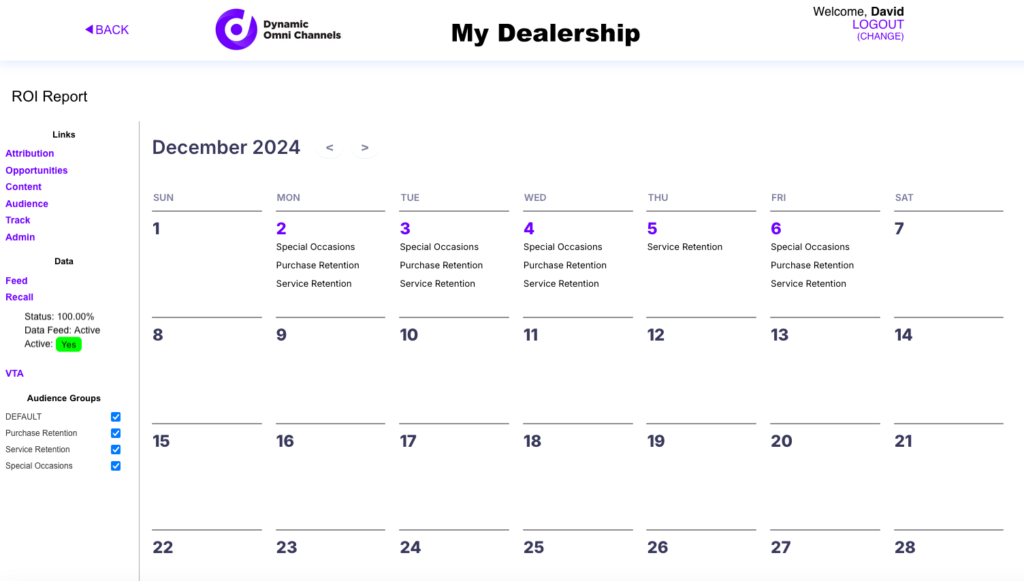Recall
Drive customers to your service department by sending them notifications via SMS text, to make them aware of existing Recalls on their vehicle(s)
Step 1 - Authorize Dynamic Omni Channels to begin list processing to match Recalls - Vehicles - Customers - Mobile Phones to your DMS
Step 2 - Wait till Recall Pending turns Green "Yes" on admin website (about 15 days after sign-up) to start building an audience that controls all aspects of your recall campaign


Step 3 - Automatically send your personalized Recall Campaign to your customers
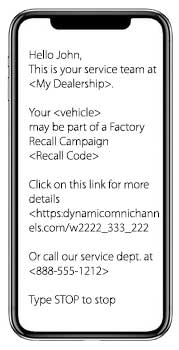
Step 4 - Check all your results on a consolidated ROI Report for all campaigns